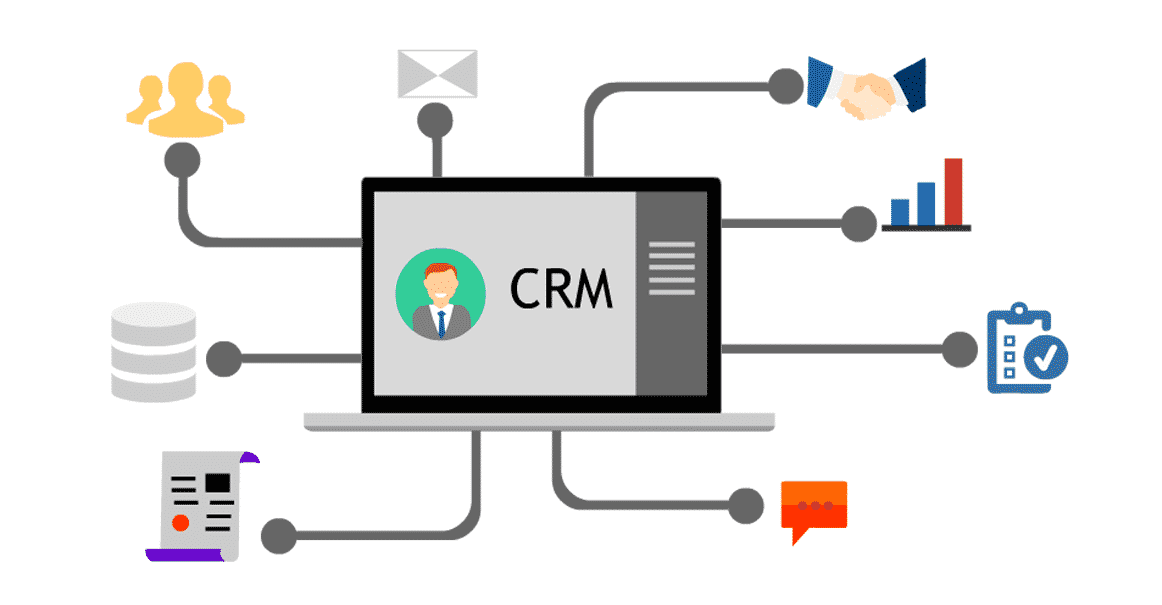How to Untangle MRR in Salesforce
There’s a common problem that we see with SaaS companies again and again. No matter the size of these firms, they all have monthly recurring revenue (MRR) that needs to be tracked in Salesforce. That piece is simple enough, but when the time comes to enter the MRR of the sale, things get a little confusing, and figuring out how to untangle MRR in Salesforce becomes a headache.
Does this sound familiar?
First of all, you have to decide what amount to enter in the field. What should it be? Is it the total contract amount or the MRR itself? Maybe you end up playing around with a few fields in creating a few formulas, but it doesn’t seem to be reporting correctly. Forecasting becomes difficult, but you push onward.
Then, you start creating more and more fields, with more complex formulas to get this basic SaaS model. After a while, there are so many new fields and new formulas, it starts turning into a Frankenstein monster—a creature fabricated from your best guesses and intentions—crafted from a bunch of different parts that you pieced together. This monster wanders around in your database, hungry for raw data.
Soon enough, it starts infecting your data and your reports, and now you can’t report on MRR in Salesforce. And before you know it, you can’t forecast out using MRR correctly either.
Eventually, this gets too out of hand. You get to the point where your company doesn’t trust the data that’s in Salesforce, and that’s a dangerous place to be in. Untangling it at this point will either require a ton of your own time, or the need to bring in professional help from the outside.
The question on somebody’s mind (most likely yours) is “Could this have been prevented?“
YES.
There are a few “out of the box” Salesforce features that will easily and correctly capture your typical MRR so you won’t find yourself chasing down any monsters of your own creation again. And once these features are set up, they are very little work and very low maintenance.
Here’s how it works.
How to Untangle MRR in Salesforce
Let’s use an often-ignored group of features called Products, Price Books, and Schedules.
This will easily allow a sales rep to sell a monthly recurring subscription. You will also have all the MRR in Salesforce accurately captured in reports.
Set Up Your Products
First, set up your products. A product is any item or service your organization sells. Products are defined in a price book, and can be added to opportunities.
SaaS companies have the most success by creating a single product for every package they sell and by contract length. For example, our company could have “Blue Package – 1 year” and “Blue Package – 2 years” if we sold our software in 1 and 2-year contracts.
I configured the “Revenue Installment Period” to monthly, and the “Number of Revenue Installments” to 12. Make sure that the product is checked “Active” and that “Revenue Scheduling Enabled” is also checked.
Configure Your Price books
Second, configure your price books, although some SaaS companies will find they can skip this step. Price books only really make sense when you have a product that you want to sell at different prices, like selling your Blue Package at one USD price to American customers and another CAD price to your Canadian customers.
If your company sells its Blue Package to everyone for the exact same price, you don’t need price books.
To test this out, go to an opportunity and add a product. You might need to add Products to the related list on the opportunity page layout to see them. When adding a product, you can establish the revenue schedule for that particular product. If you set up an easy product to work with, like our Blue Package, you can easily get the feeling for how scheduling works.
There is a ton of variety in the way SaaS pricing works, so I’m intentionally using a very easy example that anyone can follow along with.
Set up Schedules for your SaaS products
To set this up for your particular SaaS products, read over these official guides from Salesforce:
Tips for Products, Price Books & Schedules
Considerations for Using Product Schedules
These resources give you all the information you need to set up products, price books, and schedules in your Salesforce organization. You’ll be positioned for greater success, look like a Salesforce rockstar, and stop any future Frankenstein creatures from trampling all your hard work!
For more expert help with how to untangle MRR in Salesforce and other projects like this, let’s get in touch. We help businesses straighten out their MRR in Salesforce and get back on track to reporting and forecasting.