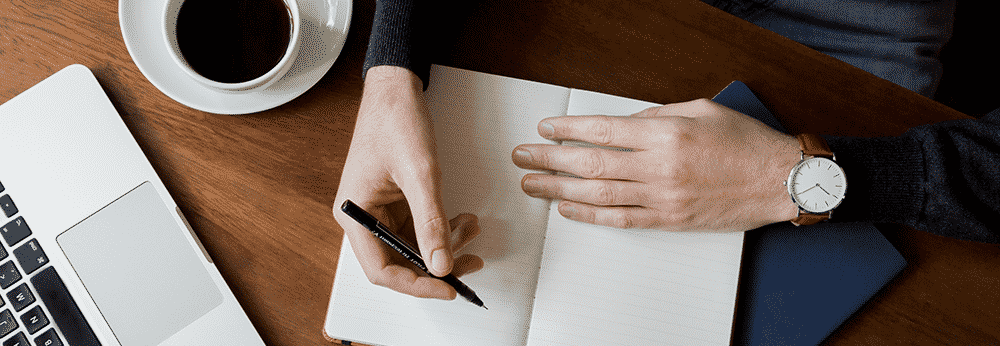“Clean Your Room” Reports and Dashboards
In this article we’ll be taking a look at a strategy to help keep your org clean. This is focused on individual user efforts and separate (but intertwined) from the foundations of data hygiene and your data foundation.
What we’re focusing on here is ensuring your individual users are using Salesforce as intended. They’re creating opportunity records as sales deals emerge, they’re moving along the opportunity in its stages as the real life deal progresses, etc. The principle you’re striving for is that the information in Salesforce matches the known information about that account/opportunity/etc.
Many organizations find it helpful to have a “Clean Your Room” type of dashboard or report that highlights irregular data. I’ve seen some organizations even call this a Wall of Shame and display it prominently around their org, which can be a powerful motivator for adoption. You don’t want to see your name on that dashboard!
What goes into those reports and dashboards?
The single most important principle to follow here is identifying the inverse scenario to your desired process. This is a concept borrowed from QA testing. We may be testing a scenario where: If A then B, if not A then C. We tend to focus a lot on testing “if A” without giving as much attention to all the different things that “if not A” can be. You’ll basically want to create reports and dashboards that show “if not A”.
It may also be helpful to think of your sales process as an engine. You’ll want these reports to be like an oil pan under the engine that catches everything that slips through the cracks of your process.
For instance, you may have a process that states when a BDR identifies an opportunity, they convert a lead into an account and transfer the account to an AE. Many would think that a dashboard showing transferred accounts is helpful, when in reality you’ll want the inverse scenario here: where a BDR converted a lead into an account but still owns the account. This is the perfect opportunity for a “Clean Your Room” type of report.
Some other common examples?
The process: Open opportunity close dates should always be in the future.
The inverse scenario: Open opportunities with close dates in the past.
The process: Open opportunities should always have future next steps identified.
The inverse scenario: Open opportunities with past due “next steps” (whether that’s an open activity, utilizing the Next Step field, etc)
The process: Open opportunities should have activity in the last 30 days.
The inverse scenario: Open opportunities where Last Activity Date >30 days
Identifying Key Scenarios
How can you identify key scenarios? One way to get started would be to open up your opportunity record page. Identify the most crucial aspects of your data that are the most important to keep updated. Then design an inverse scenario around that data aspect.
Another way to find key scenarios: Take a look at your sales process as a whole. What are the most important parts of the sales process? Is it presenting a demo in opportunity stage 3, or identifying an internal champion in opportunity stage 2? Create inverse scenarios around these critical junctions in your sales process.
Sharing These Reports With Users
Once you have your reports/dashboard identified, your next step is to put that information in front of your users in an accessible and visible place. You can implement these dashboards in your users’ home page, in a team-wide sales dashboard. You can also set up email reminders that alert a user when they’re on the “naughty list”. Internally, we have a sales forecast call at 1pm on Mondays. We have our Clean Your Room reports emailed out to reps Monday morning saying they need to get these cleared up by the 1pm call in order to ensure we have an accurate forecasting call. This helps give them enough time to update their opportunities before the meeting with the grace and understanding that it may be challenging to keep Salesforce updated in the week prior. If a user still has records on their Clean Your Room report, we’ll openly discuss it in the team meeting. This method may catch you some flak for publicly shaming your users, so make sure you read the room with this strategy and ensure you dole out plenty of praise for keeping a clean dashboard, and not just shame!
Additional Resources
Salesforce Labs has created their own housekeeping dashboard. You can install this in your org or use it as inspiration for tailoring it to your orgs’ needs. Leverage your sales reps’ competitive nature to inspire them to stay off these boards.
Another good housekeeping tool is to report on field usage for insight into data quality. This involves analyzing the percentage of fields populated along with the overall health of your data. This can give you org-wide trends of data quality, where the Housekeeping dashboard from Salesforce focuses more on individuals. For this we recommend Field Trip. Salesforce Labs also produced their own data quality dashboard that you can find here.
A final note:
A few months back, we asked ourselves, what’s the number one problem we typically solved as Salesforce consultants?
We discovered a clear trend across hundreds of completed projects: low Salesforce adoption.
Solving Salesforce adoption challenges is essential, NOT just to help get a better ROI out of your licenses, but because low adoption causes lost sales. In a low adoption environment, information slips through the cracks, and a well-organized competitor is right there to steal your deal away. We’ve curated our successes, methodologies, and resources (built from the work we’ve done across countless Salesforce projects) to help you tackle your company’s Salesforce adoption roadblocks and compiled it into a free Increasing Adoption email course.
If you’re in sales/revenue ops and Salesforce adoption issues have given you a headache in the last 30 days, sign up for our free course here.