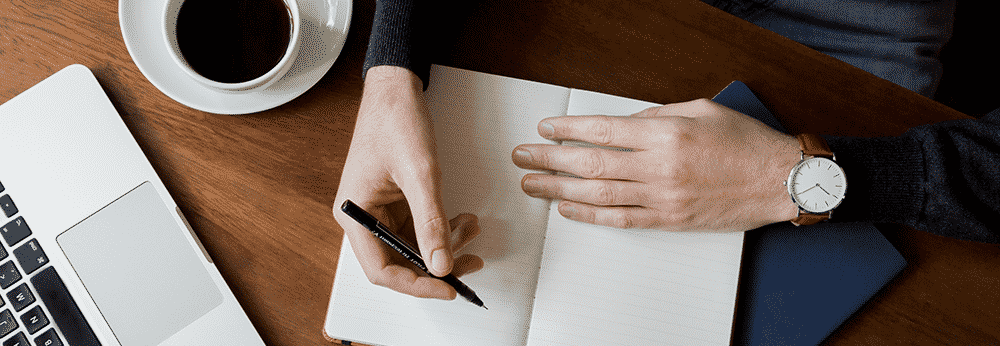Why Migrating to Lightning is a Smart Move
Lighting made its grand entrance on the stages of Dreamforce back in 2015. In the immediate wake of the announcement were a lot of questions: How will this new, modern user interface impact business on a daily basis? What will change? Will everyone need to be re-trained? Is it worth it to migrate to Lightning at all?
Fast forward three short years. At this point, migrating from Salesforce Classic, as it is now known, to Lightning is no longer a question of Should we? and more of a question of When should we?
The best answer is: now.
Something most people want to know right off the bat is what the differences are between Salesforce Classic and the Lightning experience. Here’s a high-level breakdown:
What doesn’t change:
- Your data. Nothing changes there.
- Security. Features like Role Hierarchy, OWDs, and everything else is all still there.
- Business logic. Features such as Process Builders, Workflow Rules, and Validation Rules are right where you left them.
What’s new:
- An overall greater focus on productivity and efficiency. One example is quicker, more intuitive navigation to get to where you need to go with greater ease.
- Faster accessibility. Utility bar tools like Recent Items and Notes are at the ready.
- New record layouts. The focus is now more on work you are able to perform rather than flows you can look at.
- New dashboards and components. They took something that was already good and made it better.
- Elegant report views. Now, you can filter data faster to easily see the information that matters most to you.
With new features, redesigned pages, and an interface designed to maximize productivity, the Lightning Experience differs from Salesforce Classic. That said, you’re still able to toggle between the two whenever you want. Inspired by Salesforce Classic’s mobile UX, Lightning also takes the more popular elements of the mobile experience and brings them to life on desktop for Lightning. Now, salespeople will be able to work through their pipelines quicker and smarter and close deals faster.
But it’s not just about sales. Lightning improves the workflow and increases productivity for all kinds of users, including service agents, admins, and developers thanks to new features like split view, drag-and-drop attachments, and even more flexible customization components than before.
Let’s be honest. Migrating to Lightning means you’ll be looking at almost everything you previously knew about Salesforce with a fresh pair of eyes. A migration of this nature will also come with opportunity costs, by way of employee resources and the disruption of business for the time it takes to ramp up.
That said, it’s been three whole years since Lightning made its debut. If you’ve avoided getting on to Lightning because of potential lost time and revenue, in a way, you’re living on borrowed time. As more months pass, Lightning will continue to grow more robust and useful with every new development, innovation, and helpful release notes and webinars. Your head can only be in the sand for so long—bite the bullet and migrate!